Apply for BRP or Replace One: Step-by-Step Guide 2025

Need to apply for BRP or replace one fast? In 2025, most people will use an eVisa instead of a physical card, but a few still encounter BRP steps during biometrics or replacement. This guide gives you the quickest, error-proof path, with checklists, fees, timelines, and links to the exact GOV.UK services you need.
Introduction: Fast, clear steps to apply for or replace a BRP
Biometric Residence Permit (BRP) definition: a physical card that previously confirmed immigration status, identity and rights in the UK. By 2025, BRPs are being replaced by eVisas, a secure online record of your status you access via a UKVI account.
Who this is for: anyone who needs to apply for BRP post-decision, replace a lost or damaged card, or transition smoothly to eVisa. We cover the latest process, including biometrics, status checks, and when a physical BRP may still appear in your journey.
- Decide if you need a BRP or only an eVisa
- Follow step-by-step instructions after a visa decision
- Replace a BRP quickly and stay compliant
- Prove right to work/rent while you wait
- Prep for ILR/citizenship with a stress-free test plan
Before you start: Do you actually need a BRP in 2025?
From 2024–2025, the Home Office has moved from physical BRPs to eVisas (online status). Many BRPs printed with 31 December 2024 expiry remain valid via eVisa, but you can no longer use an expired BRP for travel. Most people will manage status digitally via a UKVI account.
| Scenario | What you will use | What to do |
|---|---|---|
| You are granted permission in 2025 | eVisa (digital status) | Create/sign in to your UKVI account and follow eVisa setup instructions. Provide biometrics if asked. |
| You previously had a BRP that is expired | eVisa (keep expired card for limited offline uses as advised) | Set up your UKVI account to view your status and generate share codes. Do not use an expired BRP for travel. |
| Lost/stolen/damaged BRP and no eVisa access yet | Replacement application or eVisa setup | Report loss immediately. Apply online to replace or complete UKVI account/eVisa steps if instructed. |
Useful official guidance: the UK’s transition to eVisas and phasing out of BRPs; why eVisas improve security; and what expired BRPs can still be used for in limited scenarios.
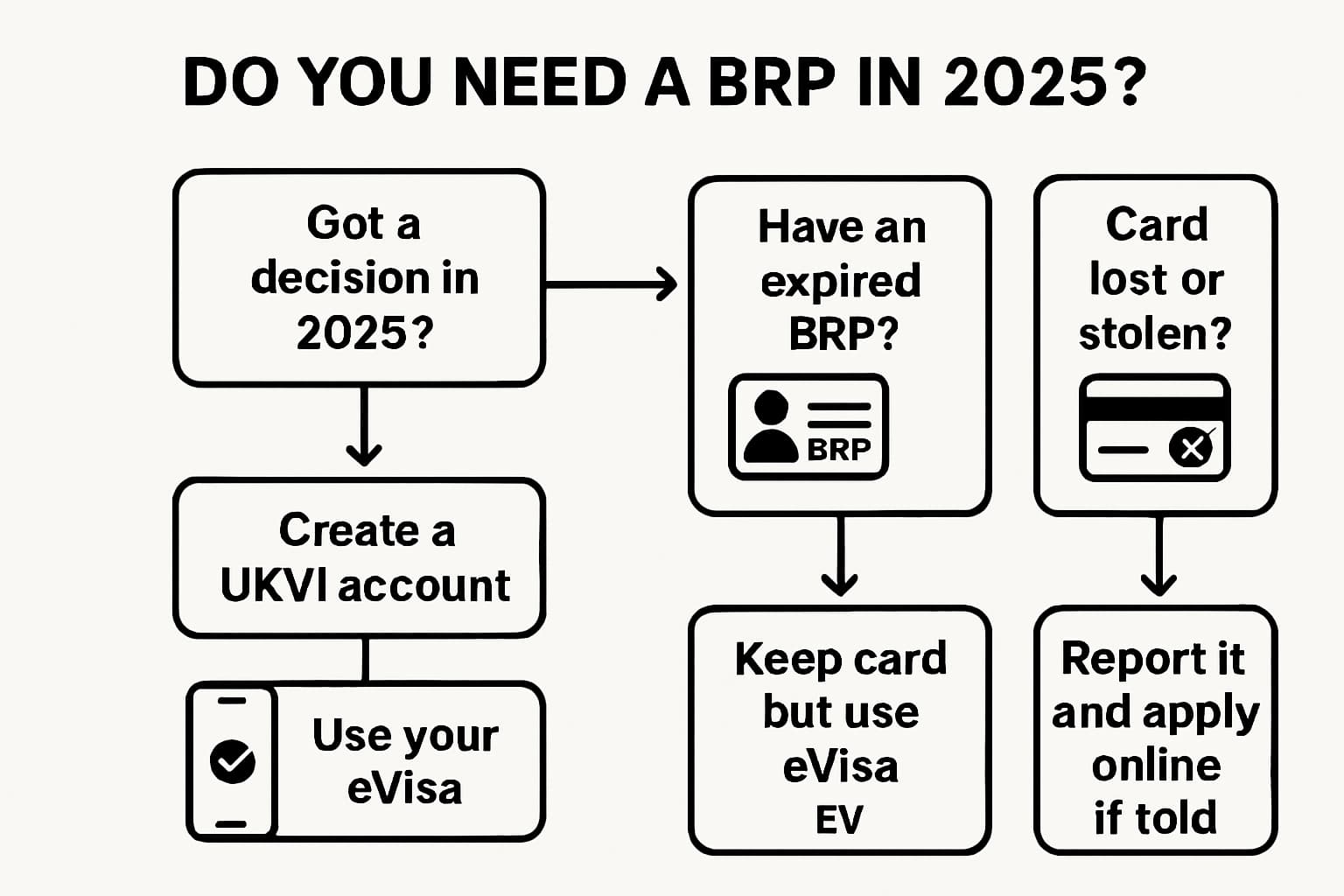
Apply for a BRP after your visa or permission is granted
Today, most grants lead straight to eVisa activation. In some cases you will still be asked to attend biometrics and you may see BRP references in your decision letter. Follow the steps below to avoid delays.
Overview: How the BRP application process works today
- Receive your decision letter and instructions from UKVI.
- Create or sign in to your UKVI account to link your case.
- Book biometrics if instructed (UKVCAS in the UK, VAC overseas).
- Wait for status activation. Most users get eVisa; physical BRP is only issued if UKVI specifies.
- If a card is issued, collect and check it immediately; otherwise, use your eVisa to share status.
Reference: eVisa rollout and replacement of physical BRPs by 2025.
Set up or sign in to your UKVI account
Your UKVI account is where you will view your digital status, update details and generate share codes. Use the case reference in your decision letter to link your application if prompted.
- Use the email address you applied with.
- Complete identity checks if asked.
- Turn on email notifications to avoid missing appointments or actions.
Official information on BRPs transitioning to eVisas is on GOV.UK.
Book and attend your biometrics (UKVCAS or overseas VAC)
UKVI may require fresh biometrics even if you had a BRP before. Inside the UK, you will be directed to UKVCAS. Outside the UK, you will attend a visa application centre (VAC).
- Follow the booking link in your UKVI email or decision letter.
- Choose the nearest UKVCAS site (UK) or VAC (overseas). From 15 July 2025 in some locations, appointments are made at designated VACs only.
- Bring your passport/travel document, booking confirmation and any documents you have not uploaded.
- Provide fingerprints and a facial photo (children under 5 usually provide a photo only).
Collect your BRP (if issued) and verify every detail
If UKVI issues a physical BRP, your decision letter will explain how to get it (collection point or delivery). On receipt, check immediately:
- Name, date of birth and nationality spelling
- Vignette type/conditions (e.g., work restrictions)
- Validity dates and permit category
If anything is wrong, contact UKVI through the BRP guidance page promptly to report errors.
Link your physical BRP to your eVisa (go digital)
Once you can see your status in your UKVI account, use the online service to generate a share code for employers or landlords. You should now use your eVisa to prove your rights, not an expired BRP.
Read more about the shift to digital status and using eVisas to prove your rights:
Replace a BRP: Lost, stolen, damaged, expired, or details changed
If your card is missing or incorrect, act immediately. In 2025, many replacement cases will transition you to an eVisa rather than issuing a new card. Use this quick decision path:
- Report loss/theft right away.
- Apply online for replacement if instructed (fee applies).
- Provide biometrics again if UKVI requests them.
- Track your status in your UKVI account and use share codes.
Report it immediately (police reference and UKVI report)
Timing matters for compliance and to prevent misuse of your identity.
- Report theft to the police and keep the reference number.
- Notify UKVI using the BRP guidance page.
Apply online for a replacement BRP
The replacement application is completed online. The current Home Office fee is £56. Provide accurate personal details and your police reference (if applicable) to avoid rejection.
- Check your contact details and address carefully.
- Upload clear scans/photos of supporting documents.
- Pay the fee and keep the receipt.
Sources: replacement fees and process timelines.
Biometrics and processing: what to expect
UKVI may ask you to provide new biometrics. Standard processing is typically up to 8 weeks from biometric enrolment. Priority options may be available depending on your route and location.
Outside the UK? Get a replacement BRP visa to return
If you are abroad without your BRP and you cannot access your eVisa yet, you may need to apply for a replacement BRP visa to re-enter the UK. Once back, complete any remaining steps to restore your digital status via your UKVI account.
Check the BRP and eVisa guidance for the latest return-to-UK process:
After replacement: update employers, landlords, bank, and travel plans
- Employer: share a fresh right to work code.
- Landlord: share a new right to rent code.
- Bank/uni/GP: update records if they relied on old details.
- Travel: ensure your eVisa shows your current permission before booking.
From 1 June 2025, you need an eVisa for international travel checks.
Costs, timelines, and priority options
- Replacement BRP fee: £56
- Standard processing: up to 8 weeks after biometrics
- Priority/super priority: may be offered on some routes and locations; availability varies
For context, UK visa processing times vary by route (e.g., visitors and students often around 8 weeks inside the UK; family routes can be longer). Always check current guidance.
Standard vs priority: when to upgrade
Consider paying for priority if any of these apply:
- Upcoming job start and you need a share code quickly
- Imminent tenancy checks
- Time-sensitive travel plans that depend on status visibility
If your status is already visible in your UKVI account, you may not need priority just to receive a physical card.
What slows applications down—and how to avoid it
- Missing documents: use the checklist below and upload clearly.
- Biometrics issues: attend on time; remove henna/temporary prints; follow photo rules.
- Address errors: double-check delivery/collection details before paying.
- Unlinked UKVI account: ensure your case appears in your account to get updates.
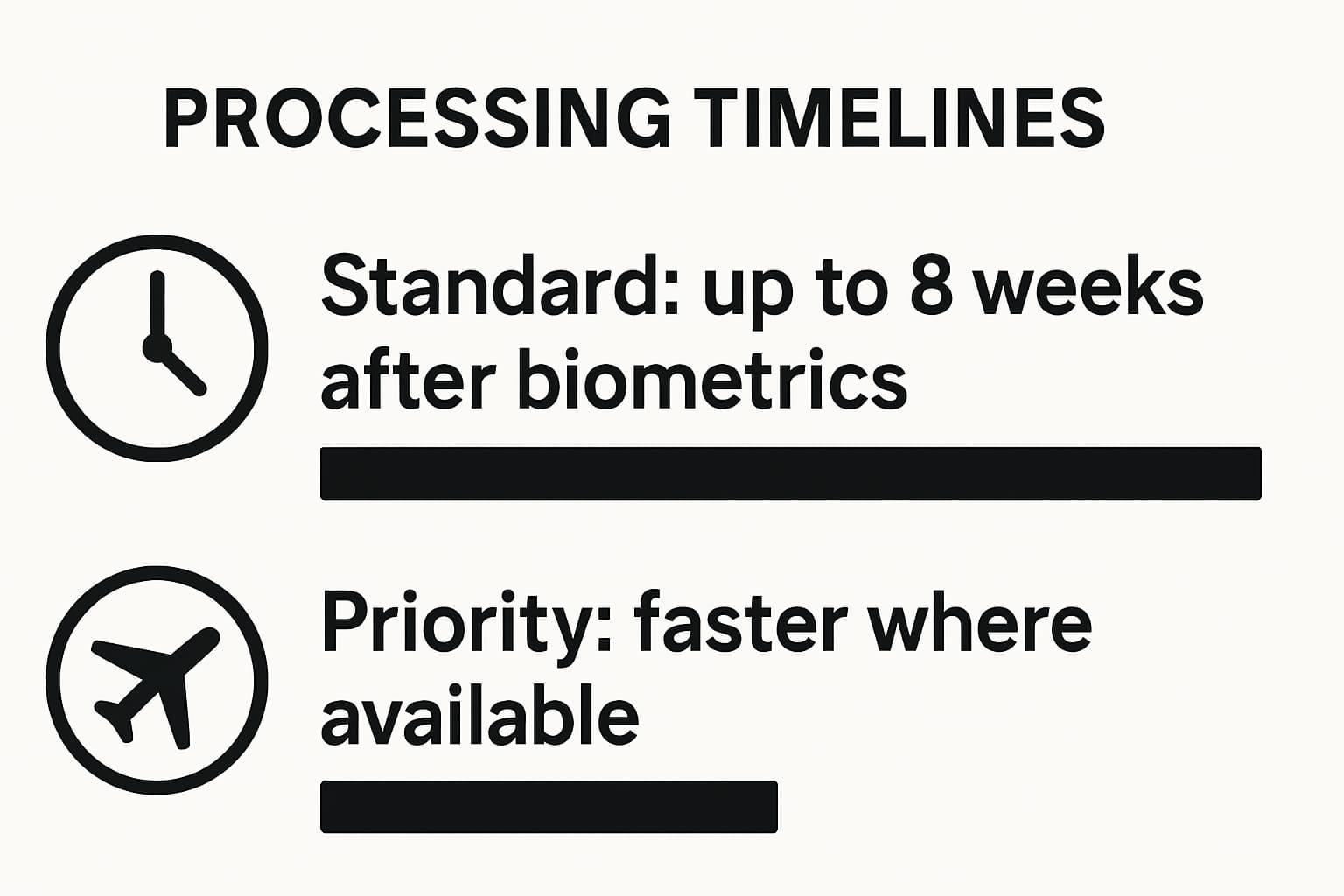
Documents checklist (apply vs replace)
Submit once, correctly. Use these lists to avoid missing items.
First-time BRP applicants
- Passport or travel document
- UKVI decision letter and case reference
- Proof of address (if collection/delivery depends on it)
- UKVI account details (email and phone you applied with)
- Biometric appointment confirmation (if required)
Replacement scenarios
- Lost/stolen: police reference number, passport, recent photo, UKVI decision/permit details
- Damaged: clear photos of the card, passport, explanation of damage
- Expired: follow eVisa migration steps; you may not receive a new card
- Details changed: evidence of change (e.g., deed poll, marriage certificate)
While you wait: work, rent, and travel rights
Most checks are now completed using your eVisa via a UKVI account. Generate share codes so employers and landlords can view your live status directly.
Prove your status with a share code (BRP or eVisa)
- Sign in to your UKVI account.
- Choose to create a share code for work or rent.
- Send the code and your date of birth to the checker.
Official guidance confirms eVisas are used to prove right to work and rent.
Travel scenarios: risks and safer alternatives
- Do not travel relying on an expired BRP. It cannot be used for travel checks.
- Ensure your eVisa is active and your passport details are correct before booking.
- If abroad without proof and cannot access your eVisa, check GOV.UK for the replacement BRP visa route.
Common mistakes—and how to fix them fast
Incorrect personal details or photo
Report mistakes promptly via the BRP guidance page. Provide scans of your passport and any supporting evidence to correct the record.
Missing collection windows
If your BRP was returned or you missed collection, contact UKVI using instructions in your decision letter or the BRP page to arrange re-delivery or alternative action.
Not reporting loss/theft promptly
Delays increase the risk of misuse. File a police report and notify UKVI the same day wherever possible.
2025 update: BRP expiry dates and eVisa migration
Most BRPs printed with an expiry of 31 December 2024 reflect the shift to digital. Your immigration permission may still be valid beyond that date, but you must use your eVisa to prove status. The Home Office has invited BRP holders to create UKVI accounts to access eVisas.
Create your UKVI account and secure your digital status
- Go to the UKVI account service and sign up with your application email.
- Complete identity verification if requested.
- Check your details match your passport and update changes quickly.
Tip: Keep your expired BRP safely; guidance indicates it may help with certain offline steps while you complete eVisa setup, but it is not valid for travel.
After ILR or citizenship: will you still get a BRP?
Post-ILR and after naturalisation, proof of status moves online in the eVisa era. Expect to manage rights and share codes digitally via your UKVI account rather than receiving a new physical card.
Planning ILR or citizenship? Ace the Life in the UK Test
Most applicants for ILR and citizenship must pass the Life in the UK Test. Failing adds months to timelines and risks status gaps while you switch to eVisa-only proof.
Why the test matters for your ILR/citizenship timeline
- Pass early to submit your ILR/citizenship on time
- Avoid rebooking fees and lost weeks
- Keep your immigration status transition smooth
Use the Life in the UK Test App to pass on your first try
The Life in the UK Test App simplifies prep so you can focus on the essentials:
- Brit-Bear assistant turns complex topics into bite-size lessons
- Readiness score shows when you are truly exam-ready
- 650+ questions with detailed explanations
- Mock tests + Hard Mode to simulate pressure
- Offline access to study anywhere
Real users report cutting study time in half and passing confidently on the first attempt.
Download now
Quick troubleshooting and FAQs
Can I apply if my passport is with the Home Office?
Yes. Use your UKVI account and case reference to progress. If UKVI needs the passport, request a return via the case contact route.
What if my BRP arrives with an error?
Report it promptly via the BRP page on GOV.UK. Provide evidence (passport scan, decision letter) to correct details.
How long do I have to apply for a replacement?
Act immediately after loss/theft. Reporting early protects you and reduces delays. Apply online and follow biometrics instructions.
Do I still collect a BRP from the Post Office?
Only if UKVI instructs. Most users manage status with an eVisa via their UKVI account.
Can I travel with an expired BRP?
No. Use your eVisa. Ensure your passport details match your UKVI account before travel.
Useful resources and next steps
Official GOV.UK services to bookmark
Related guides in this series
- Right to work with eVisa and share codes
- Right to rent checks: what employers/landlords see
- eVisa rules and keeping details up to date
- Fixing BRP errors and understanding card fields