National Insurance Number on BRP? Decode Every Field
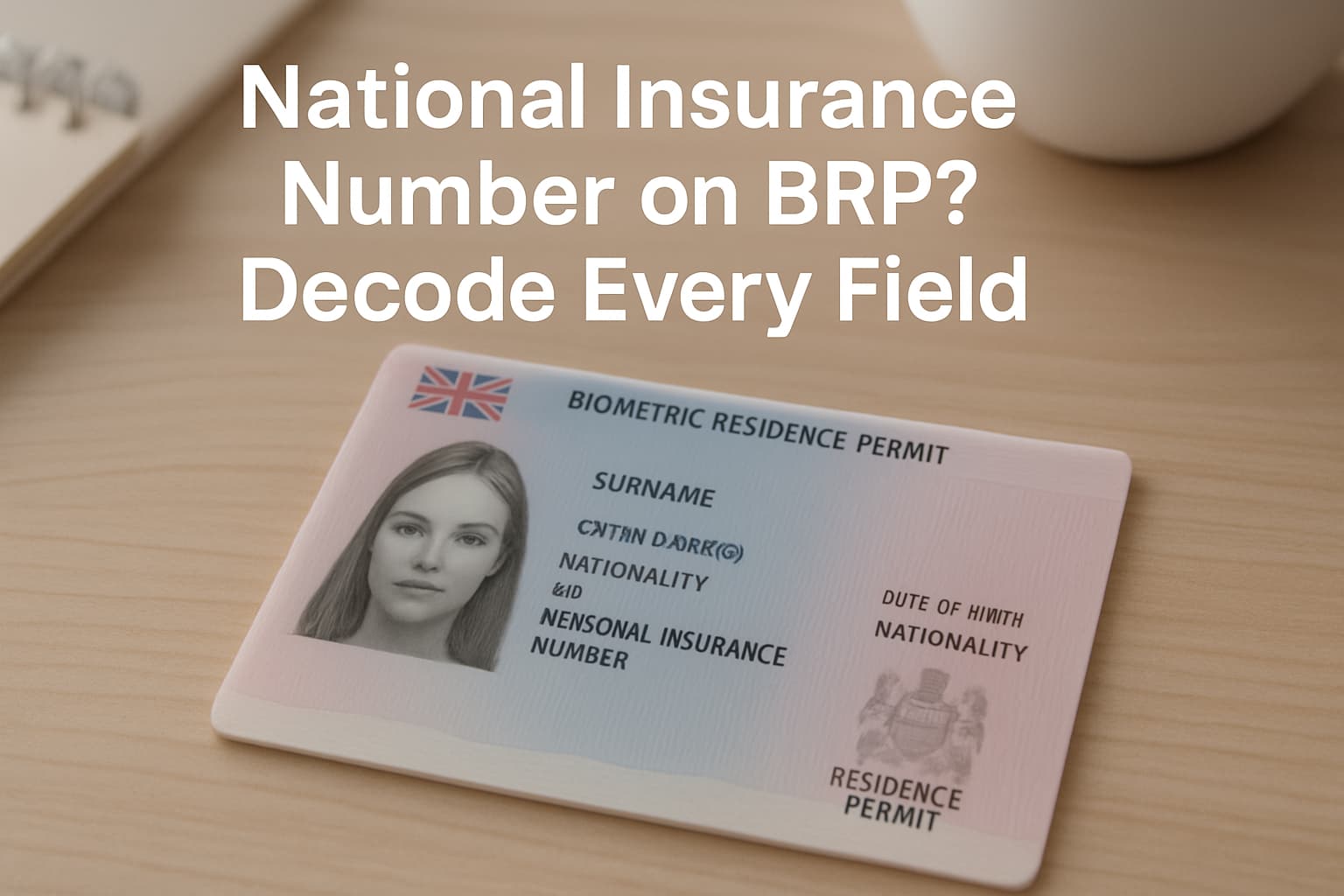
Quick answer: your National Insurance (NI) number is not printed on modern BRPs — and with eVisas, most checks are now online. In this guide, you will decode every line on your BRP, learn where your NI really lives, and see exactly how to prove work, rent and travel rights in 2025.
We will cover: what a BRP shows today, how to read the front and back, NI number myth vs reality, right to work/rent/travel proofs, eVisa tips, a safe-record checklist — and how to accelerate your path to ILR and citizenship.
Before You Start: What’s on a BRP in 2025
A Biometric Residence Permit (BRP) is a secure card that historically showed your identity details, immigration status and conditions. According to the Home Office, BRPs contain your biographic details and biometrics and show the conditions of your stay.
What it shows: name, date and place of birth, nationality, “valid until” date, type of permit, and remarks/conditions. It includes a chip and a machine-readable zone (MRZ).
What it does not show: your National Insurance number (NI) is not printed on current BRPs. A few older cards displayed NI in the remarks; most do not in 2025.
eVisa shift: Most BRPs expired on 31 December 2024 and the UK is replacing BRPs with eVisas — an online record of your status. You prove rights using share codes and your passport details.
If you still hold an out-of-date BRP, expect organisations to ask for a share code to check your eVisa. If you do not yet have digital access, follow the Home Office guidance to get your UKVI account and link your passport.
Deep dive references: see the Home Office’s accessible guidance on BRPs (features, MRZ, chip), the biometrics policy confirming 31 December 2024 expiries, and the eVisa transition updates for banks and employers.
Front of the BRP: Every Line, Explained
Use this walkthrough to accurately read and record your personal details.
Name, Date of Birth, and Nationality
Given names and surname: These must match your passport and application. If your name changed (e.g., marriage), keep your eVisa account updated and carry supporting documents.
Date of birth (DOB): Ensure the format matches official records. Report obvious errors promptly.
Nationality: Should be identical to your travel document. Mismatches can cause airline or banking errors.
Valid Until vs Your Immigration Status
“Valid until” is the card’s expiry — not always the end of your permission. For those with Indefinite Leave to Remain (ILR), cards may have 5- or 10‑year validity, but your settled status continues beyond the card date. In the eVisa era, status is verified online even if a physical card expires.
Card expired, status valid: Many BRPs expired 31 Dec 2024, but your status remains in the Home Office’s systems.
Action: Create or access your UKVI account, link your passport, and use share codes when asked.
BRP Number and Security Features
BRP/document number: The unique card number that organisations may record for compliance.
Security features: Polycarbonate card body, embedded chip, and a machine readable zone (MRZ) that lets machines read the printed data quickly. Do not cover or damage these areas when photocopying.
Back of the BRP: Endorsements and Conditions
The back usually includes the Type of permit and Remarks that describe what you can and cannot do.
Type of Permit (Route)
Skilled Worker — usually allows full-time work for sponsoring employers, with conditions.
Student — often work-limited in term time (e.g., up to 20 hours per week), with higher allowances in vacations.
Partner/Family route — typically work permitted, subject to any conditions shown.
Leave to remain/Settlement — may show ILR or settled status; card expiry does not end status.
Work Permissions Wording
“Work permitted” — you can work without hour limits unless otherwise stated.
“No work” — employment prohibited.
“Restricted work” — for students, often “20 hrs p/w term-time”; always read the exact wording.
Employer checks: In 2025, most employers will validate your right to work online via a share code.
Public Funds and Other Remarks
“No recourse to public funds (NRPF)” — you cannot access most benefits stated in immigration rules.
Other remarks — may list restrictions on study, self-employment, or professional work requiring registration.
National Insurance Number on BRP: Myth vs Reality
Here is the definitive position in 2025.
Is My NI Number Printed on the BRP?
Short answer: No — your National Insurance number is not printed on modern BRPs, and it does not appear in your eVisa. A very small number of older BRPs showed NI in the remarks field; most cards never did. This is normal and does not affect your right to work.
How to Find Your NI Number
Personal Tax Account (HMRC): Log in to your online account or the HMRC app to view your NI number instantly.
Official documents: Check a recent payslip, P60, or a letter about tax, pensions or benefits.
Ask your employer/payroll: They usually record your NI once issued and can confirm what they hold.
Request confirmation from HMRC: If you still cannot find it, contact HMRC to reissue your NI letter.
How to Apply If You Don’t Have One
Who applies: Anyone working or about to work who does not yet have an NI number.
How it works: Apply to DWP, usually online. You may need to verify identity and provide your immigration status details.
Documents: Passport, BRP/eVisa details, UK address, and proof of employment offer (if available).
Timeline: Processing can take several weeks; keep evidence of your application.
Starting Work Without an NI Number
You can usually start work before your NI arrives as long as the employer completes a valid right to work check (often via share code). Employers can add you to payroll with a temporary marker and update once your NI is issued.
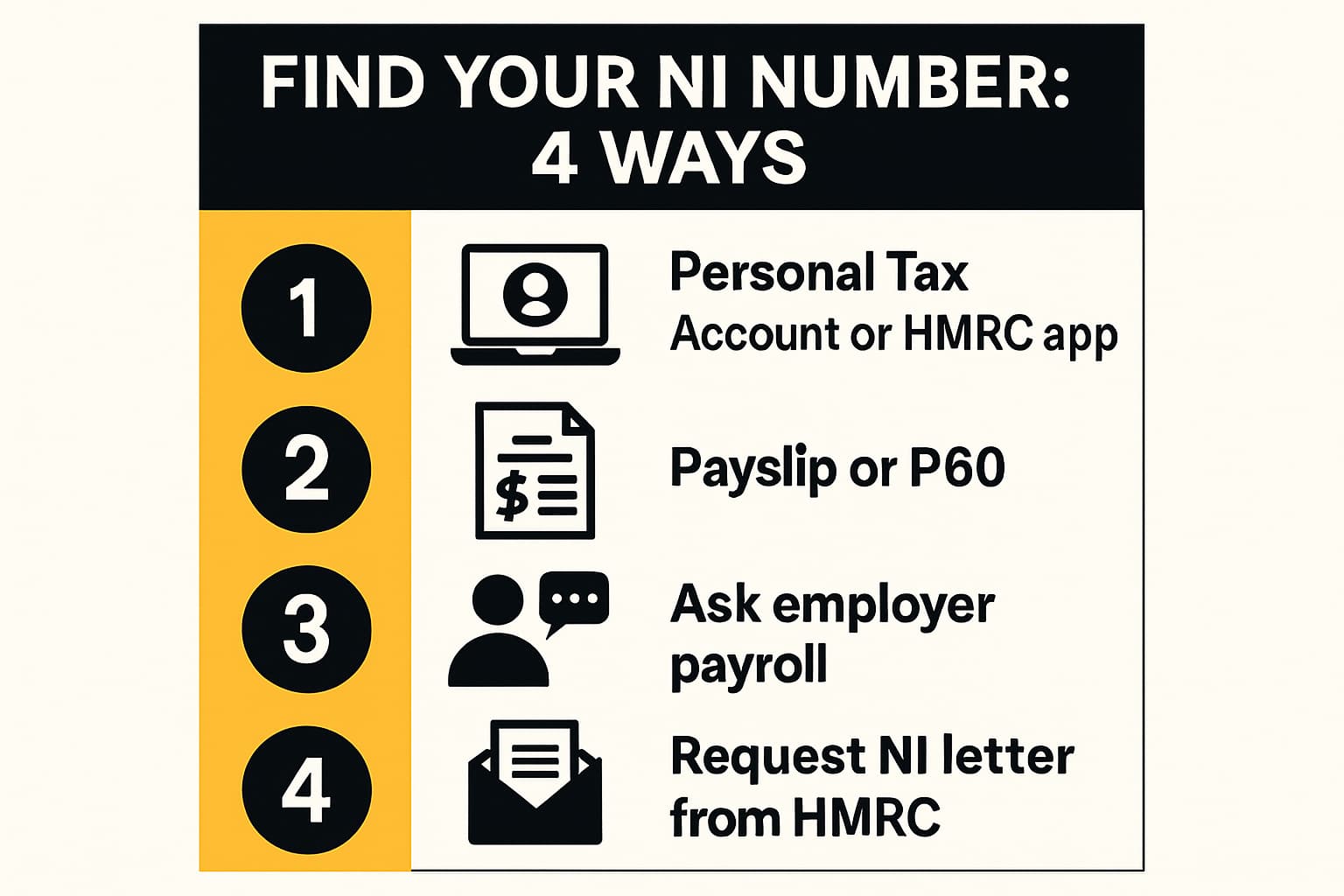
What Your BRP Actually Proves: Work, Rent, Travel
In 2025, most checks use your eVisa record, verified with share codes and your passport details. Your BRP (if you still have one) is secondary evidence.
Right to Work
Employer check: Employers validate your permission online using a share code you generate and your date of birth.
Digital ID shift: The government has announced digital ID will be mandatory for Right to Work checks by the end of the Parliament.
Learn more: our quick guide to BRP work, rent and travel rights.
Right to Rent
Landlord check: Landlords in England can use the Home Office online service with your share code.
Acceptable evidence: eVisa share code with matching passport; some legacy BRPs may still be accepted alongside online verification.
Travel and Expired BRPs
Do not travel on an expired BRP: Expired BRPs can no longer be used to travel to the UK.
Airline and carrier checks: Your status is checked online against your passport; always keep your eVisa linked to your current passport.
See our UK eVisa guide to timeline and travel rules for practical examples.
What you want to prove | Where to find it in 2025 | Notes |
|---|---|---|
Identity and status | eVisa online profile + share code | Ensure passport is linked to your UKVI account |
Right to work | Employer uses share code check | Digital ID rollout will make this mandatory |
Right to rent | Landlord uses share code check | Keep passport details current |
Travel to UK | Carrier checks status online | Do not rely on expired BRP at the border |
eVisa Era: Your Information Has Moved Online
Most people now use an eVisa to prove status. You can view and share your record through your UKVI account.
What You’ll See in Your eVisa Profile
Your name, date of birth, nationality and document details (e.g., passport number)
Your type of permission (e.g., Skilled Worker, Student, ILR) and conditions (work limits, public funds)
Your permission start and end dates (if time-limited)
What you will not see: your National Insurance number is not displayed in eVisa
Linking Your New Passport
Sign in to your UKVI account.
Select update details and add your new passport number, issue and expiry dates.
Follow identity prompts if asked; save and confirm.
Generate a test share code to ensure checks match your new passport.
If a bank, employer or landlord is shown an out-of-date BRP, they should request your eVisa share code and confirm your digital record. If you do not have eVisa access yet, follow the official guidance to get access to your eVisa and create a UKVI account.
Quick Checklist: Read and Record Your BRP Safely
Record your full name, DOB, nationality exactly as printed
Note the BRP number and valid until date for your files
Photograph front and back; store an encrypted copy in secure cloud storage
Write down Type of permit and Remarks (work/public funds conditions)
Create your UKVI account and link your current passport
Generate and test a share code for work/rent
Keep a separate note of your NI number (from HMRC docs) — it will not be on the BRP
On the Road to Settlement and Citizenship? Prepare Now
Understanding your BRP and eVisa is step one. If ILR or British citizenship is your goal, the Life in the UK Test is a mandatory milestone. Preparing well saves time, stress and money.
Beat Overwhelm with the Life in the UK Test App
Brit-Bear smart assistant focuses your study on weak spots so you do not waste time.
Readiness score shows when you are exam-ready — avoid costly retests.
650+ questions with explanations, realistic mock tests, and a challenging Hard Mode.
Offline access lets you study anywhere — bus, lunch break, or late night.
Users report passing on the first attempt by following the app’s short daily plan and revising missed questions until their readiness score turns green.
Download and Start Today
Download on the App Store or Get it on Google Play and build a focused, time-efficient study routine toward ILR or citizenship. Also explore our guides to Indefinite Leave to Remain, British citizenship, and the full UK immigration roadmap.
FAQ: Quick Answers
Is the national insurance number on a BRP?
No. Modern BRPs do not print NI numbers, and eVisas do not display them. A few older BRPs showed NI in remarks.
How do I find my NI number?
Check your HMRC Personal Tax Account or app, a payslip or P60, or ask HMRC to reissue your NI letter. Your employer payroll may also have it.
Can I start work without an NI number?
Yes. Employers can onboard you after a valid right to work check. They can update payroll with your NI once issued.
My BRP expired. Can I still travel?
No, do not travel using an expired BRP. Carriers check your status online against your passport; keep your eVisa linked.
Where do I prove right to rent?
Use the Home Office online service with a share code and your passport details. Most landlords prefer online checks.
How do I update my passport for eVisa checks?
Sign in to your UKVI account, add your new passport, complete prompts, and generate a test share code to confirm.
Citations and further reading
Home Office: Biometric residence permits — general information (features, MRZ, chip, conditions, eVisa)
Home Office: Biometric information — introduction (most BRPs expired 31 December 2024)
Home Office: Residence documents — information for financial providers (eVisa, share codes)
Home Office news: New digital ID scheme for Right to Work
Home Office: Asylum leaflet update — expired BRPs cannot be used to travel